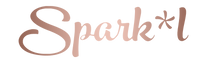Tutorial to Change Your Apple Watch Face to Match Your Band!
Happy Summer Everyone!
Time to put away the sweaters and break out the swimsuits, its finally summer! Over here at Spark*l Bands, we’re trying to figure out which bands look best with our shorts and tank tops. With new custom orders coming in of new designer bags and unique creations, we thought of a wonderful way to customize your Apple Watch face to match your luxurious bands!
Here we are using the Medium Upcycled Louis Vuitton Band, and changing the Apple Watch face to the Louis Vuitton logo. For your own band, you can use whatever logo you want! Just make sure you find one with a black background to match the Apple Watch. Be creative! Don’t forget to share your band on Instagram with the hashtag #sparklalittlemore and we’ll choose the best one and post in our newsletter!
Let’s get to the tutorial! Please click the image below to watch the tutorial on Youtube. There is also a step-by-step description below the image.
- Find a photo on Google, preferably the brand logo with a black background.
- Save the photo to your phone.
- Go to your Apple Watch app.
- Choose the photo face option.
- Set the Logo as the background (make sure to delete the old photo!)
- You’re done! Pair with your favorite designer bag!
We hope you enjoyed this tutorial, and if you have any questions please email us at info@sparklbands.com. Also sign up for our newsletter here! We only send out monthly emails with amazing new products and deals that we’re excited about!
Have a wonderful day!